CLI Usage
vue-translation-manager [command]
Commands:
vue-translation-manager translate Translate vue files in path
vue-translation-manager clean Remove unused translations from
translations resource
vue-translation-manager add [key] Add a new translation to the resource
file(s)
vue-translation-manager edit [key] Edit an existing translation
vue-translation-manager delete [key] Delete an existing translation
vue-translation-manager validate Checks if translated messages are available in all
configured languages
Options:
--help Show help [boolean]
--version Show version number [boolean]
translate
This command starts the interactive translation manager. It looks through all the .vue files
inside your configured srcPath and detects untranslated strings.
In an interactive way you then can provide translations for all the configured languages and the strings in the component will get replaced and the translations saved. You can repeat this as long as there are untranslated strings in at least one of your components.
Optionally you can pass the --ask-key parameter. Per default we generate a key for every
untranslated string based on where it occurs and on the string itself. If you don't want this
you should provide the mentioned parameter and it will ask you to provide a key for every
string to translate. If you are content with the default string then just hit enter. You can
also enter a complete new key, separated by dots, or just enter a single word. Then it will
just replace the last part of the suggested key.
The vue-translation-manager will also attempt to produce interpolated strings when there is dynamic data inside a text.
Let's take the following example:
<h1>Hello World, {{name}}</h1>
In that case we'd take the name as a parameter for your message.
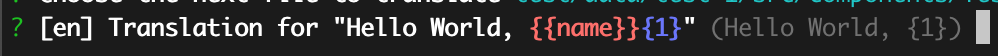
As you can see, the paramter is automatically available and can be used in your text as {1}.
clean
This command looks at all the translations in your configured translation files and searches
for their usages inside your .vue components. It presents you with all the keys it didn't
find a usage for and gives you a choice to either delete them, keep them or ask for every single
one. Please be aware that we cannot track every possible usage, so take care what you delete.
An example where we can not track that the key global.languages.en is still being used:
<a v-for="language in languages" :key="language">
{{ $t(`global.languages.${language}`) }}
</a>
add [key]
Add translations for a new key. It will ask you to provide the translations for all your configured languages and stores them in your translation file(s).
edit [key]
Edit an existing key. The command will ask you to provide new translations but suggests the existing ones as default.
delete [key]
Delete the translations for a given key.
validate
Check if messages are available for every single configured language.